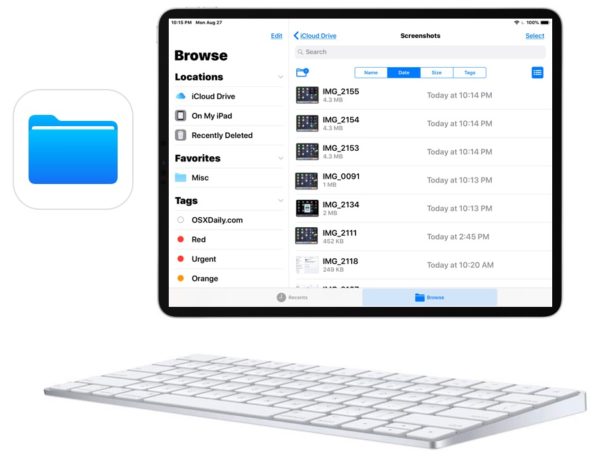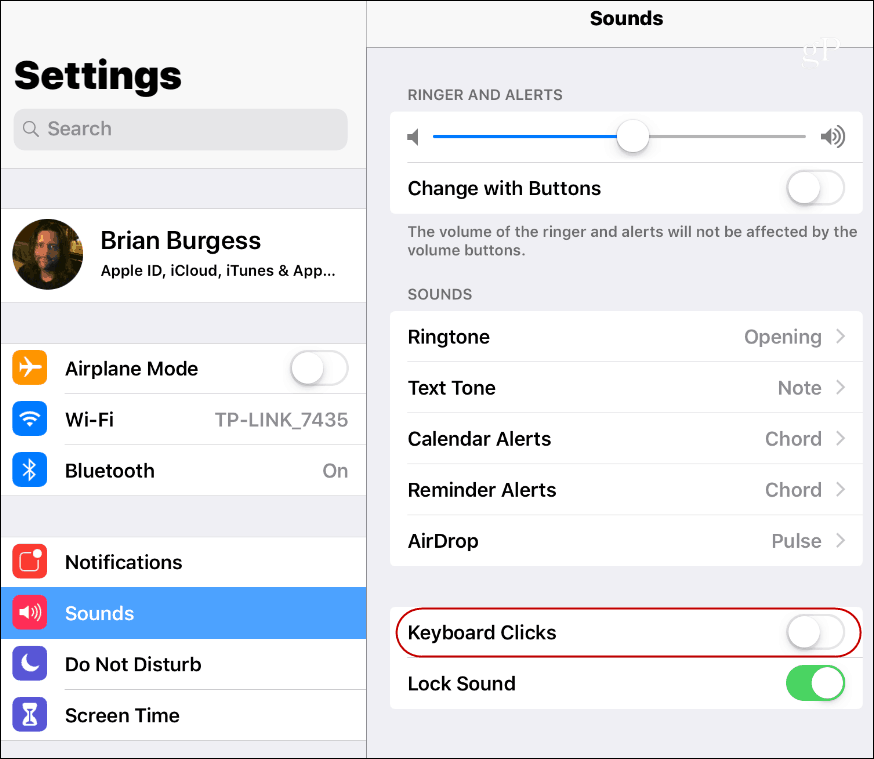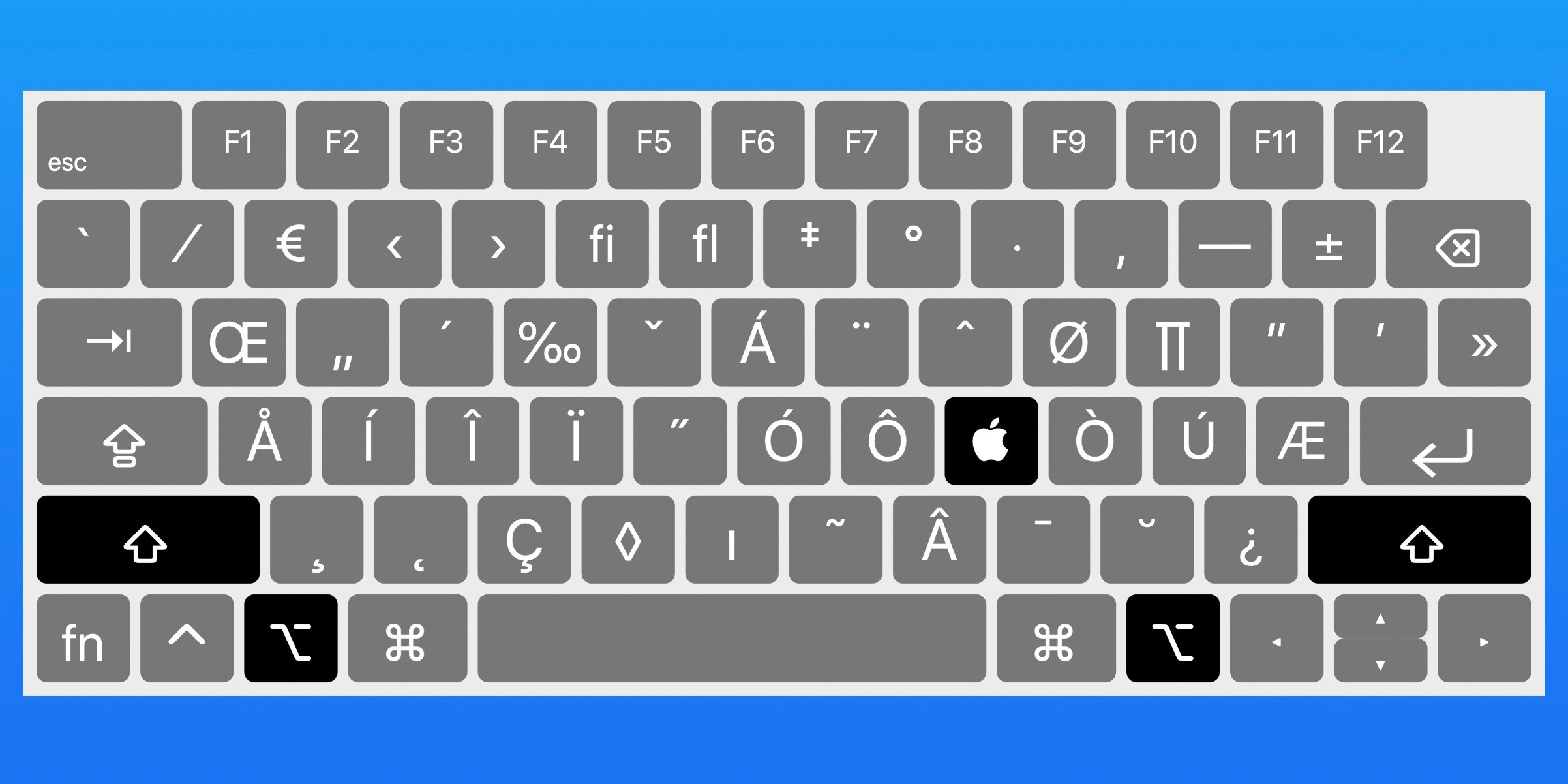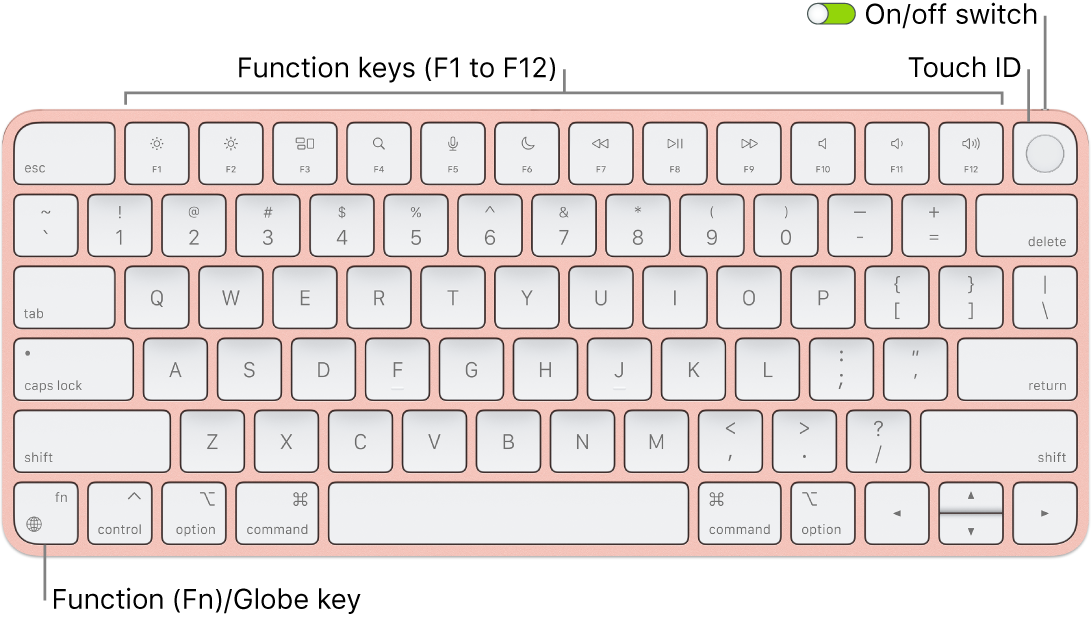Kostya Konovalov on X: "Good news for iOS users from Ukraine! Starting from iOS 16.4, Predictive text and Swipe on the keyboard are available in the Ukrainian language! #Apple #iOS16 https://t.co/RHafo2u8Xx" /

Amazon.com: Omars MFI Certified iPad Wired Keyboard Plug-On-Go Keyboard with 8-pin Lightning Connector Compatible with Apple iPhone, iPad, or iPod Touch, Great for PARCC and Smarter Balanced Tests : Electronics



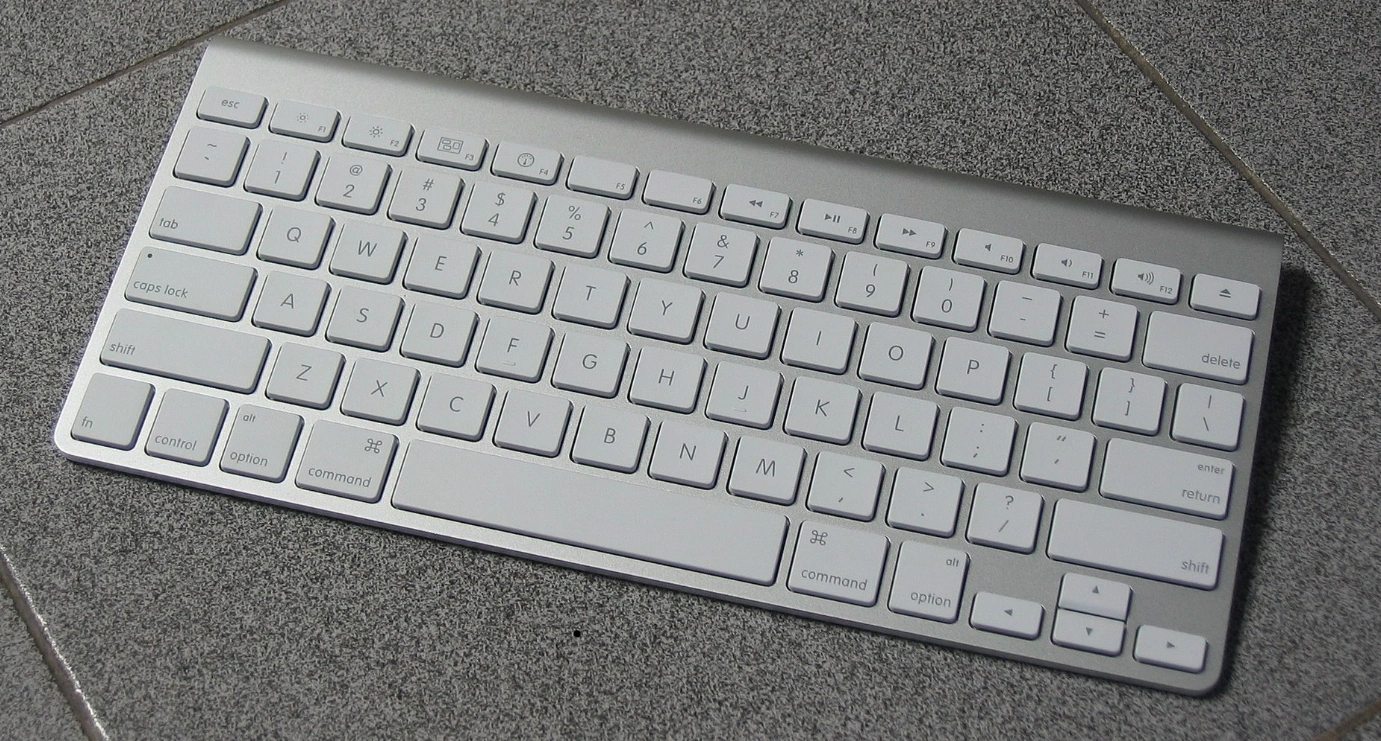
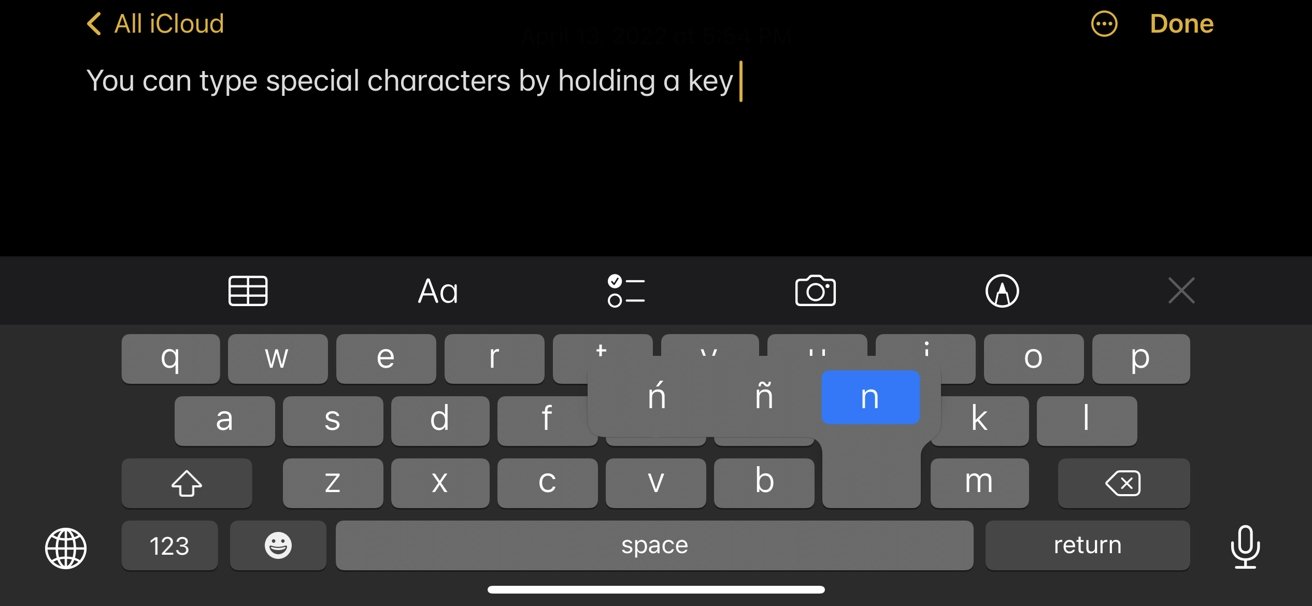

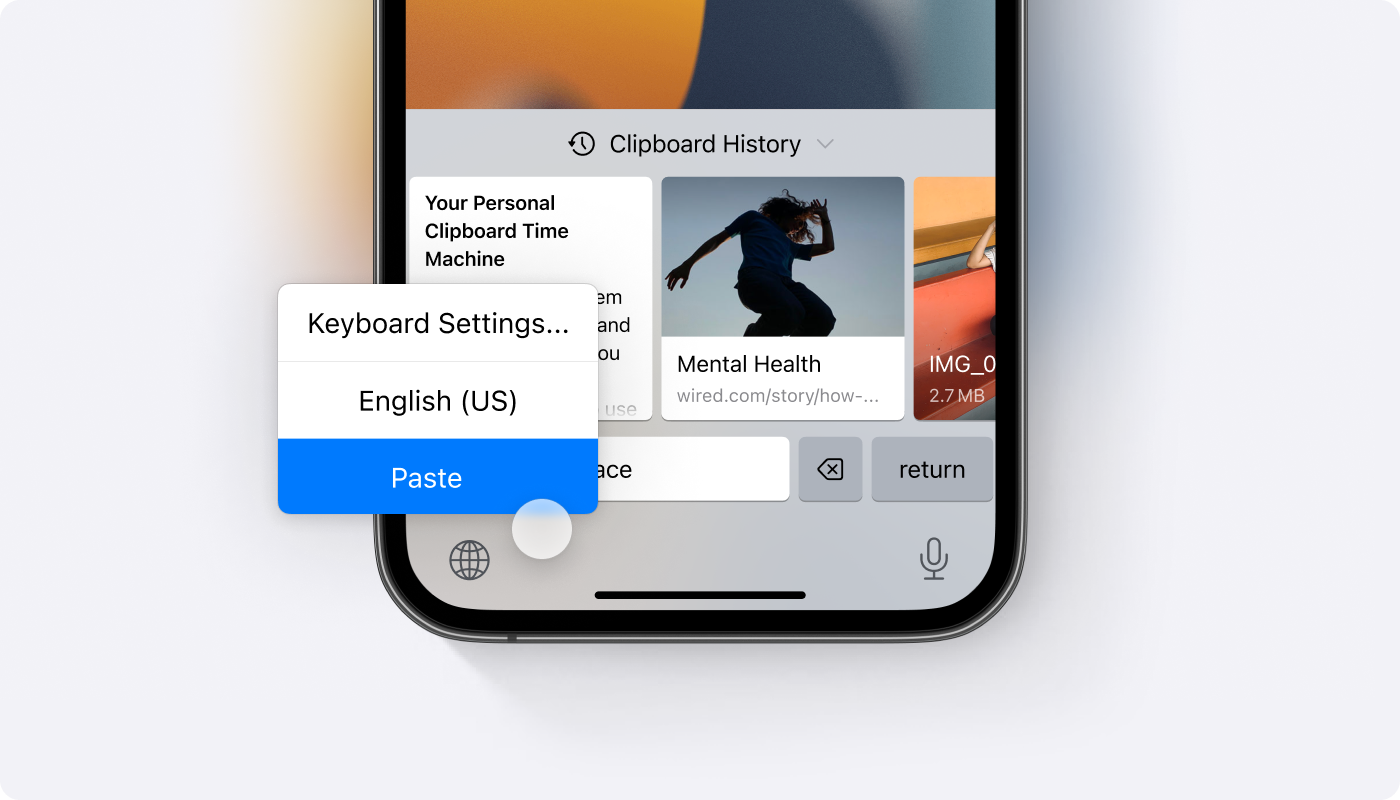




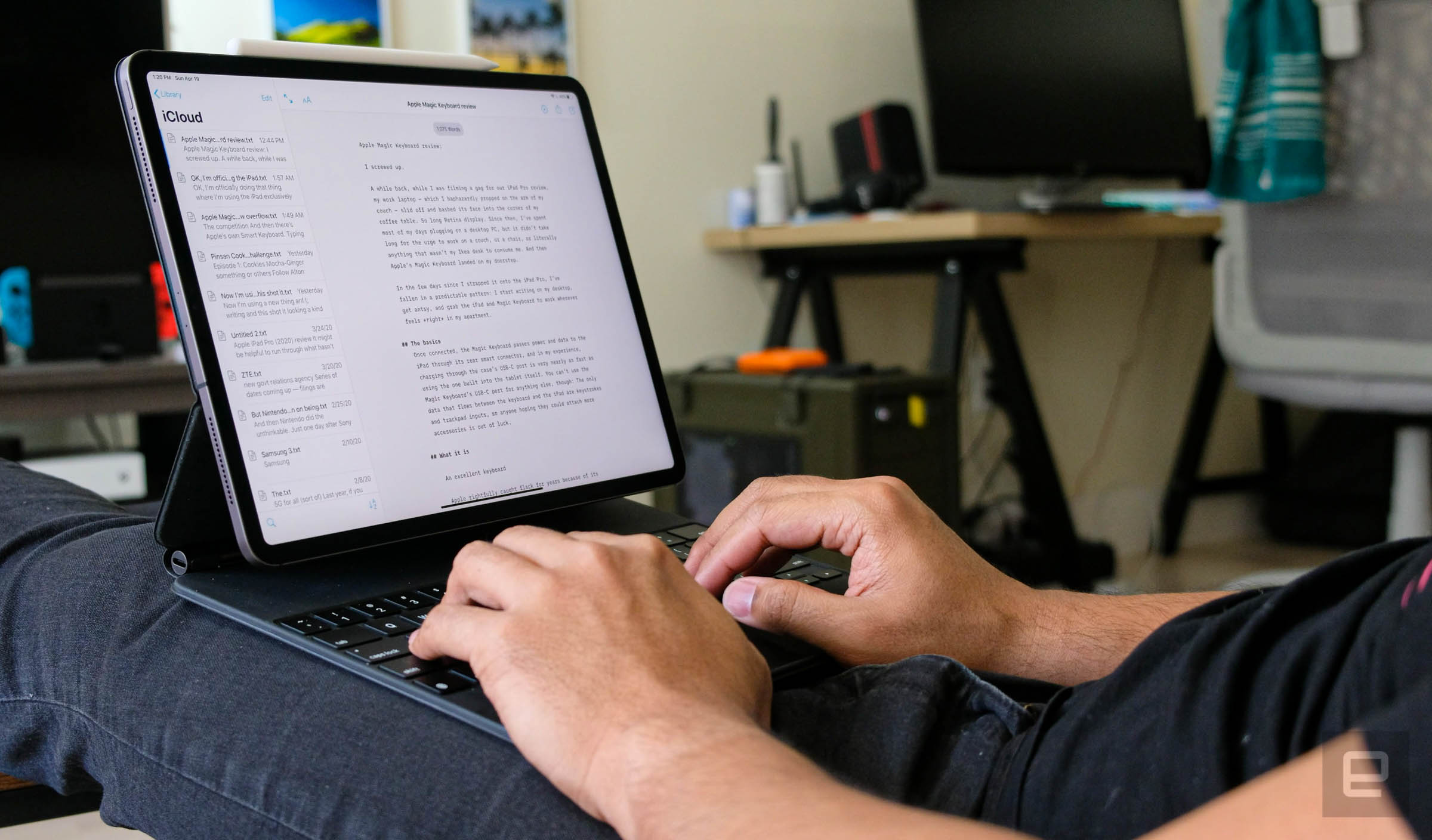


:max_bytes(150000):strip_icc()/ipadkeyboard-5c7952c2c9e77c0001f57be9.jpg)